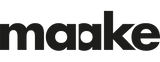Design File Types for Fabric Explained: How to use Different Design File Formats in Design
Are you planning to design image file types for printing on fabric using digital technology?
Here’s everything you need to knowThe first and most important thing you need to know before you print your design image on fabric is how to save your files once you have created the design or image. You’ll find that when you request to print your pattern on fabric with maake, we tell you which type of file format is acceptable (in our case, it’s either a JPEG or a PNG – see below for more details).
What are Types of Design Files & why are These File Formats so Important?
An editable image file format is often a key part of your design process for an image or pattern. They give your computer information about what graphic design image file types they are and which graphic design file formats you have created them in (eg Adobe Illustrator or AI, Photoshop etc). This file format also informs you of which software you need to use to view and edit the image file on your computer.
Now, the file formats and the size of the graphic can also affect the image quality of your design or image content. Some files are better for text, and some are better for an image, a logo or a photo. We have compiled all the information you need on Take a look…
Graphic File Types

When you save your design or image, the format you use to make your design image will dictate the image file format. Here are examples of each format we use at maake:
- JPEG: This is the most common image format. This is the shortened version of the name ‘Joint Photographic Experts Group’. This image is a compressed Raster (pixel-based) format used for photos and graphics . The compression levels are easy to adjust. JPEGs are perfect for all types of print projects including web use. These Raster images are ideal for editing and printing graphics, artwork and photos.
- PNG files: PNG is the short form for ‘Portable Network Graphics’. One of the main reasons a designer may use a PNG image is that a PNG image supports transparency. This allows the designer to have a clear and transparent background on their PNG graphics. This is instead of having a coloured background that can be tricky to remove. A PNG can also display depths of colour. They are commonly used for good quality graphics and illustrations with few colours.
We call the file compression of a PNG image ‘lossless’, which means there is no loss in the quality of the PNG image. This type of graphic image file format is ideal to use on the web, but is not ideal for print.
Information on Other Types of File Format
When we embark on designing for printing on fabric the following is the list of each file format we usually discuss. This is by no means an exhaustive file format list, but it's a great place to start getting familiar with information about the different types of image files and to find out when to use them. Let’s take a look:
- AI - If you use Adobe Illustrator or AI as it’s called, this will be your default format. Illustrator will work well with editing Vector images. AI files such as Vector files can be exported in another file format such as a PDF file for printing and reviewing the image as well as TIFF or JPEG for web use. They also work for extra image editing.
- PSD file format - If Adobe Photoshop is your software of choice, PSD (Photoshop Document) will be your default file format. Printers will usually not recognise graphics saved in this file format. You will need to export your image files into TIFF or JPEG before you print, not only if you’re using the image file for the web.
- EPS – This image stands for ‘Encapsulated PostScript’, which is a Vector based image file format that is used to create high resolution graphics for print use. It is a universal file type which is a great advantage. This Vector based file can be used in different software – unlike other image files. Remember: these Vector image files are not ideal for photographs or artwork, or for posts on the web.
- TIFF – A large Raster image file format. These image files produce a high-quality image for printing and for web use. All the original data is always maintained, no matter how many times you copy or compress these quality graphics files.
The main difference between TIFF and PSD image files is the size limits. Tiffs can handle over 2GB; they are extremely high quality images that we usually use to print high-quality photos. You should avoid these quality Raster image files if you're creating Raster files for the Internet because of their huge size. We create both of these image files in Adobe Photoshop, so choose accordingly if you’re going to use the image on the web.
Which Graphic File Should you Choose?
We’ve given you the list of the most frequently used graphic file format by fabric designers. There are plenty more graphic files, which designers create in Photoshop and other file formats for use in various media, including on fabric. We divide these image files into 2 separate groups of files.
The most important thing to remember is that, when a designer creates a pattern image or images, they save the graphics in a particular file format that is an image file. Each image file format has a specific use – and using the right file format for your images for a print project will help in making sure your design, image or graphics print clearly and with vivid colours.
Certainly, the type of fabric you choose to print images on will decide the end result of the print job. But knowing upfront about your file format will make all the difference to the images on your final product.
A designer uses graphic image files in 2 distinct file formats – the Raster format and the Vector graphics file format. We have mentioned Raster and Vector graphics formats already, but let’s explain Vector and Raster formats in more detail so you will be more familiar with both and able to choose the right images and file formats for your design or image.
Raster Format
The Raster file formats are: JPEG, GIF, PNG, TIFF, RAW and PSD.
We make Raster images in Adobe Photoshop. We create each image file from a set grid made of dots that we call pixels. Each pixel is a different colour. When you create these image files in Photoshop, the images exist in one particular size. If you want to edit Raster images to make the file type Raster like PNG, JPEG etc larger, you will have to stretch the pixels of the Raster formats. And this is where the term ‘pixelated’ comes from – when making the Raster image too large, it becomes pixelated, and it isn’t clear. It’s best to leave the Raster image at its original size, rather than try to enlarge images, even if only using on the Internet.
A Raster file type is usually the file format we use to save photographs, graphics, digital images (like patterns to print on fabric or a logo) and some graphics, images for Social Media and emails using Adobe Photoshop. We use Photoshop to create and edit these high quality Raster images. We also use Adobe Photoshop to add specific effects to these images such as texture and shadow or to alter the original images. So remember: Vector images are created in Adobe Illustrator, while Raster file types are made in Adobe Photoshop.
Printing Raster Images
We’ve discussed the colour models RGB and CMYK in depth in our blog on Colour Theory (read it here). These are the 2 models we use in colour printing. For CMYK we use 4 colour inks (cyan, magenta, yellow and black), while for RGB we only use the primary colours red, green and blue – these RGB shades reflect the exact colours we see on the screen; this is why we often use this file format for creative web design for the purposes of marketing and advertising. On the other hand, CMYK can create a whole kaleidoscope of gorgeous quality colours for your images or high resolution logo. We can also mix both colour models together to create numerous other colours for your images. These can be used on various products and file formats including fabric.
The Vector Format
Vector format files include: PDF files, EPS, SVG and AI
Vector format images describe digital artwork that we have created on computer – almost like a vast mathematics equation that transforms various shapes into art. In effect, Vector artwork is compiled of Vector graphics that include mathematical curves, lines and shapes. A Vector format image is always high resolution and of good quality.
So, Vector images depend solely on resolution. This means that if you increase or reduce the size of a Vector image, it won’t lose its clarity or detail. The Vector image will stay high quality if it was to begin with. We use the Vector image a lot for file format setting, or creating and editing a logo and digital illustrations or creating images in Adobe Illustrator (AI files). They aren’t frequently used for the web. However, we do not create Vector files in Adobe Photoshop, we can only create a Vector image in AI. A Raster image is created in Photoshop, while Vector files are made in Illustrator.
Important Factors for Designers When Creating a File
File Resolution
-
For printing, you require a file of a reasonable quality, with a minimum file resolution of 150dpi (50 dots per inch or DPI).
File Size
This determines the size of the final print file on the product. The file size of the images is just as important as their file resolution. File size is more important when it comes to fabric printing than web use.
Printing on Fabric
Once you have chosen the fabric you are going to print your pattern or images on, it’s a good idea to find out about how to print on fabric, a blog which will explain maake’s print processes.
It's Time to Shop
If you’re ready to create an image or images for us to print on fabric for a project or business product, click here:
Upload Your Pattern or Image on the Web
Then we suggest you take a look at our comprehensive blog on Digital Fabric Printing, which describes in detail how we print images on our fabrics.
Remembere: maake has a policy of no minimum orders! This means we print exactly the amount of fabric you require, no more.
Find out More

Before you order your Colour Atlas, learn all about how you can create perfect colours on fabrics when you use this innovative tool. It’s available on the internet, alongside numerous informative blogs created especially for maake customers.
We Match Your Colours! If you’d like some assistance, see our Colour Guide, which will come in very handy for you.
How to Pick the Right Fabric for Your Project?
Before you pick your fabric, read our go-to guide that explains The Best Fashion Fabric Choices in the UK. We produced another great guide on the web that offers the best fabric choices for kids. There are numerous guides on different types of fabric and different garments for different seasons, which you will find here.
Find more design tips in our free designer magazine here
Designer Tools to Help you
We have 2 excellent tools in kit form to shop for that will help you on your way. Check them out!
A few years ago we compiled the perfect toolkit for you to help you choose the right fabric for your project and find out how to get the perfect colour match for your images and patterns. This includes the following:
- A sample book with swatches of all the fabrics maake offers our customers, so that you can see the range of fabrics available to print on.
- 2 mini Colour Atlases 65 x 48cm in size– one in Polyester (Easy Care Panama), and one in cotton (Calico Plain Cotton) to show how colours will reproduce on synthetic and natural fabrics.
- Handy booklet on How to a Print Digital File format.
- Free £5 voucher to use on your next order.
- 5 large fabric samples.
All this for a special discounted price of £12 (usually £20!)
Order it now!

2. Already a pro? Check out our Designers Pro Bundle
-
The perfect tool for designers who have a professional career, this kit offers all the tools you need to print professionally on fabric with maake. It features:
- Handy sample book which contains swatches of all the fabrics maake offers our customers, so that you can see the range of fabrics available to print your patterns, an image and logo on.
- 2 full size Colour Atlases 140 x 100cm in size– one in Polyester (Easy Care Panama), and one in cotton (Calico Plain Cotton). These will show you exactly how colours will reproduce on both synthetic and natural fabrics.
- An informative booklet on How to a Print Digital File format.
- Free £5 credit voucher to use on your next order.
- 5 large fabric samples.
All this for a special discounted price of £21 (usually £35!)
Order yours right away!
What's Next?
The best fashion fabrics choices in the UK: we choose the best dress fabric
High Quality Printed Swimwear Fabric Choices: What to Choose for Swimsuit Fabrics
The comprehensive apron guide
Subscribe to our newsletter
Promotions, new products and sales. Directly to your inbox.